Easy money for our school!
We know, everybody wants to duck and hide when you hear the word “fundraiser.” Well, there’s good news! Coyote Hills has four super easy ways to raise funds for our school that require very little work for parents.
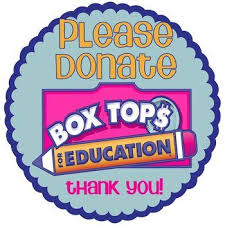
King Soopers Fundraising
Link your rewards card to Coyote Hills and that’s it! A portion of what you spend at King Soopers with your rewards card is donated to our school.
For past users, King Soopers no longer utilizes gift cards and will instead directly tie rewards to your King Soopers loyalty card / alternate ID. That’s right…no more reloading cards!
Follow the steps below to register your KS rewards card with Coyote Hills Elementary. If you do not have a King Soopers rewards account, you can create an account using these steps:
1. Go to www.kingsoopers.com.
2. Click on “Save” in the menu.
3. Click on “King Soopers Community Rewards."
4. Click on “Enroll Now."
5. If you have a rewards card and have not created an account, you will need to do this before you can enroll.
6. If you do not have a rewards card, you will be prompted to create an alternate ID in step 3 of the account creation process. Click the blue “Or, Create Your Alt ID Online” to create your 10-digit code.
7. Search for “Coyote Hills Elementary PTCO” or use our code, FB724.
8. Click “Enroll."
AmazonSmile
When you choose Coyote Hills Elementary PTCO your charity on https://smile.amazon.com/, Amazon Smile donates 0.5% of the price of your eligible AmazonSmile purchases to Coyote Hills. The more you shop, the more you support our school.
Follow these simple steps to set up your own campaign on Amazon Smile:
1. Follow the link to the Amazon Smile page: https://smile.amazon.com/
2. Once signed in, locate the “Supporting” toggle in the upper-left dashboard;
3. Search for “Coyote Hills Elementary School PTO”
4. Confirm & select “Coyote Hills Elementary School PTO”
5. Create a bookmark by dragging the AmazonSmile box into your bookmark “favorites” bar.
6. This is a one-time step before you begin shopping on Amazon. Once the bookmark is created, click the link and begin shopping.
With one click, you can give a charitable kickback with all your purchases. AmazonSmile is a free program and you’ll find the same low prices, vast selection, and convenient shipping options as Amazon.com, with the added bonus that AmazonSmile will donate to our school. (Amazon Shopping App Service supported by Android devices.)
Box Tops for Cash
No more clipping. No more sending Box Tops to school. All you need is your phone. Download the ALL-NEW Box Tops app, shop as you normally would, then simply scan your store receipts to find participating products. The app will automatically credit our school's Box Tops earnings online. We earn 10 cents for every box top we send in. Those pennies add up fast!
1. Load the Box Top Bonus App on your phone or tablet.
2. Register in the App and select Coyote Hills Elementary School.
3. Browse and select offers within the App, then purchase those products at any store.
4. Upload your receipt using the App. Tap the scan button and snap a photo of your receipt within 14 days of purchase.
5. It's that easy! Box Tops earnings are identified and automatically updated online. Box Tops will confirm your purchase via email and credit the Coyote Hills account for those offers.
Milk Caps for Moola
Coyote Hills PTCO is proud to partner with Longmont Dairy's Milk Caps for Moolah program.
Collect the milk caps from Longmont Dairy’s Milk, Chocolate Milk, Strawberry Milk, Half & Half, Whipping Cream, Orange Juice, Lemonade, Raspberry Lemonade, Classic and Cinnamon Eggnog.
Deposit the caps into our Milk Caps Bucket located in the school lobby. Coyote Hills receives 5 cents for every cap!
